How to use Google to find schools overseas
In the olden days, it could be difficult to find schools overseas. You’d either need to rely on face-to-face networking, walking countless miles, or going through phone directories (in foreign languages) to find schools that you could call up. It could take a lot of time to come up with a list of leads, and a lot of energy too.
Thanks to Google maps we now have a powerful tool that can be used to quickly build a list of schools that you can target when job hunting.
Here’s how to do it:
- Open Google Maps, and search for the city/district that you’d like to work in.
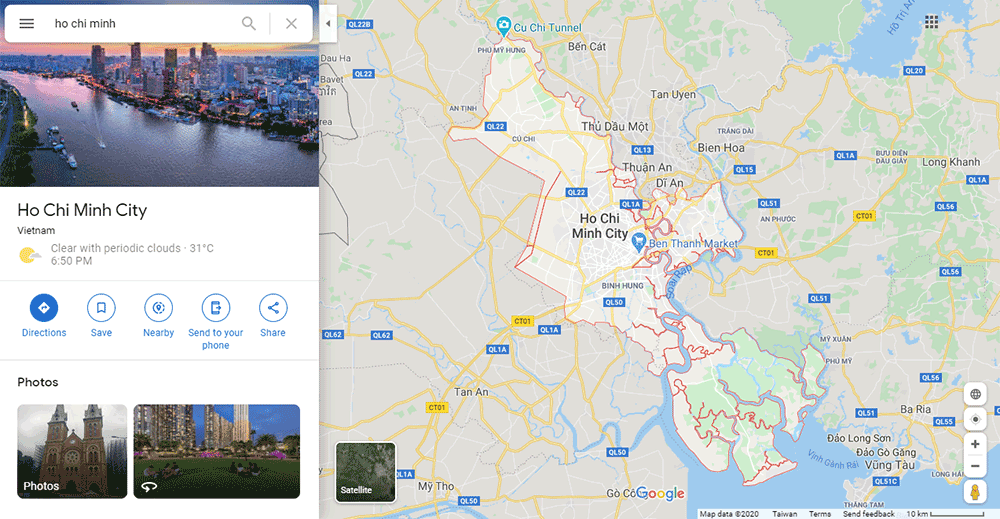
- Click on an area of interest and zoom in until you can see both roads and smaller streets on the map.
You can zoom by using the plus/minus icons in the bottom-right corner, or by scrolling with your mouse wheel. - Right-click on the map and select “Search nearby”
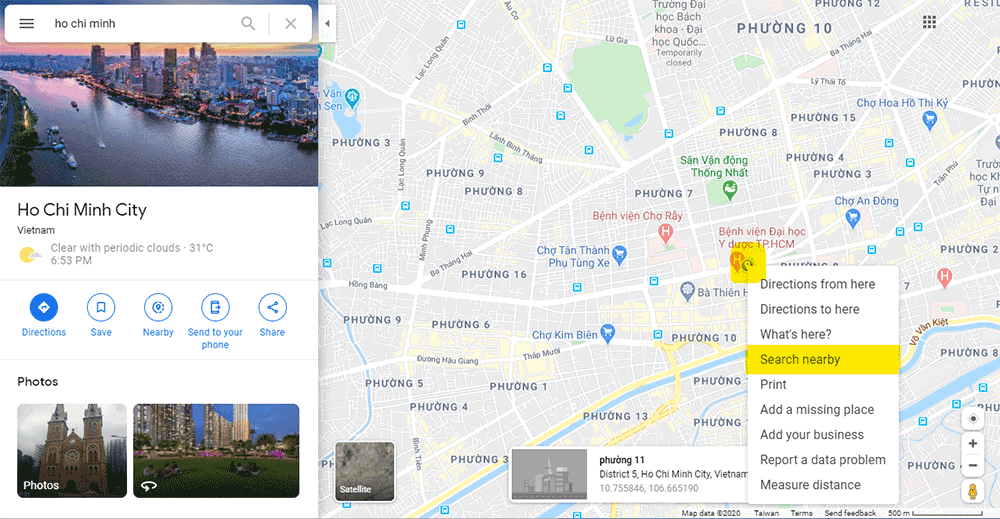
- In the left-hand panel, you’ll see a search bar. Type in “school” and hit enter.
- You can also try “language school”, “kindergarten”, “cram school” or other variations.
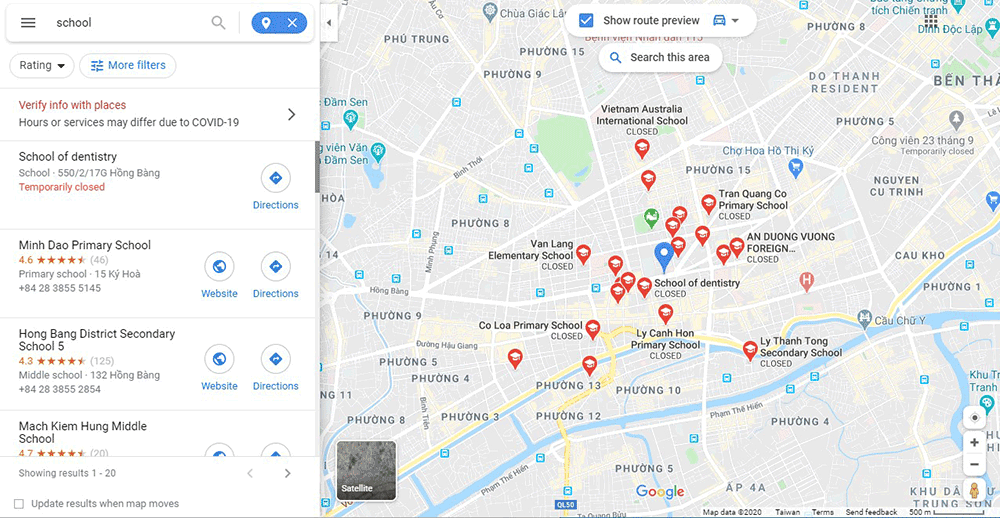 (Images from Google Maps)
(Images from Google Maps) - You will see the locations of various schools in the area.Often, you will be able to click on the schools and see their addresses and even contact numbers. You might also see photographs of the school or be able to use “Google street view” to more closely check out the area.
- Mark down all of the schools that look particularly interesting.
- Click on other areas of the map without red pins and searching again to find more schools.
By using Google in this way, you’ll be able to quickly find a large number of leads that you can visit or contact when hunting for a job overseas.
More tips for finding schools overseas:
If you’re thinking to head overseas and job-hunt in-person, you’ll want to read our full guide here: How to fly to a country and job-hunt in-person.

 Rated 97% on GoOverseas!
Rated 97% on GoOverseas!

Leave A Comment